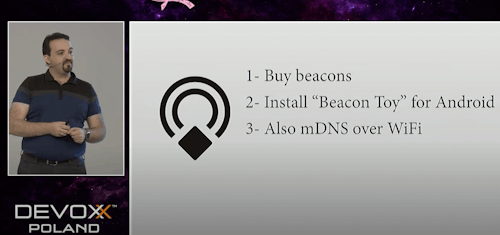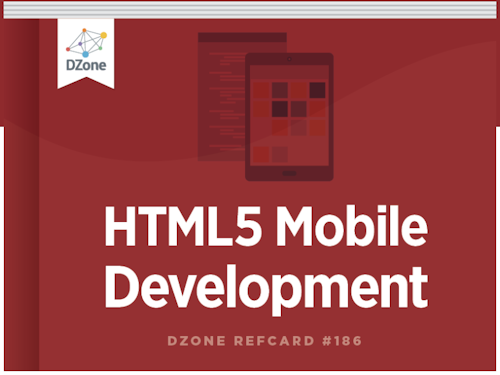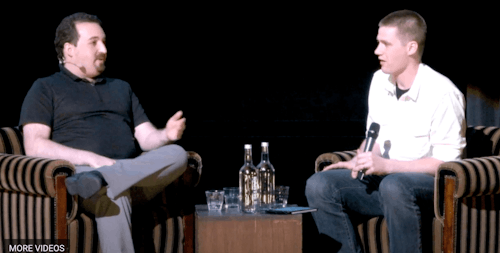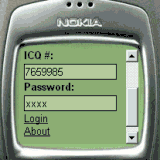Maximiliano Firtman's content and learning experiences for Retro
-
Microsoft Browsers User Agent history in 25 years
Did you know that over 25 years Microsoft Browsers identified themselves differently in the User Agent? From Microsoft Internet Explorer, MSIE and Edge to the current versions Edg, EdgA and EdgiOS.
-
Nokia Mobile Operating Systems over the years
-
Reflecting on 20 years on the Web
During Fluent Conference in San José 🇺🇸, I've delivered this keynote on my thoughs about what happened during more than 20 years on the web.
-
The Physical World Meets the Web
During Devoxx 2016 in Krakow 🇵🇱 I gave this talk on how to connect the Physical Web with the Web
-
Home screen web apps for Android thanks to Chrome 31+
We’ve been dealing with webapps on iOS for a couple of years: websites that after Home Screen installation become a full-featured full screen app from a user’s perspective. Finally, Chrome 31 brings that approach to Android devices: HTML5 apps without the need of packaging and a using the store for distribution.
-
Android and the eternal dying mobile browser
Android Browser, one of the most important mobile browsers out there is an eternal dying piece of software. Android hasn’t evolved its default browser since 2011 and this is affecting HTML5 developers, including Cordova/PhoneGap apps, while Google Chrome is replacing it slowly.
-
Google Glass Browser
HTML5 and Responsive Web Design in your head
-
HTML5 Mobile Development
Cheat Sheet, Important Technologies, Tools and Frameworks
-
Breaking the Limits with HTML5
During Mobilism 2013 in Amsterdam 🇳🇱 I gave this talk about tips and tricks for mobile development with HTML5
-
Developing for Google Glass
Mirror API, HTML5 and how to change your mind
-
How To Get Started With jQuery Mobile
There is no longer any debate about whether we need to address the design needs of mobile website users._While mobile browsers and platforms are creating new challenges for us, jQuery Mobile, an open-source multiplatform UI framework, can help us succeed with our mobile apps.
-
BlackBerry 10
The first class HTML5 mobile platform
-
BlackBerry PlayBook 2.0 HTML5
Notifications, Flash and the dangerous 3D WebGL
-
iWebInspector
Debugging webapps and PhoneGap apps on iOS
-
Android 4.0 Browser
Smartphones meet tablets on HTML5 APIs
-
Symbian Anna Browser & HTML5
Is it the evolution expected?
-
BlackBerry PlayBook Browser HTML5 support
The PlayBook tablet from RIM is about to be released in the following months. Its browser seems to have advanced (de facto) standards support, including Accelerometer, Adobe Flash Player, Web Sockets and Web Workers. In this post I will analyze browser’s compatibility.
-
Safari on iPhone & iPad 4.2
Accelerometer, WebSockets & better HTML5 support
-
Jailbreakme
Executing native code using the browser, how it works and the security problem behind
-
Android 2.2 Froyo browser
HTML5, accelerometer, Flash Player 10.1 and more
-
iPhone 4 and iOS 4 Safari detection & behavior
As you may know, iPhone 4 was released a few days ago; I didn’t buy an iPhone 4, but I’ve just been in Apple Store San Francisco making some testing over iPhone 3GS with iOS4, iPhone 4 and also with my iPad (iOS 3.2) and iPod Touch (iOS 3.1). After that, I’ve found many interesting behaviors that worth to be mentioned here. Unfortunately, there is no official documentation in Safari Guidelines for iPhone 4 yet to listen an official version.
-
Meeting Dave Probert, from the Windows Kernel
I've interviewed Dave Probert, one of the development architects of the core of
Windows 2000, Windows XP and, recently, Windows Vista. He is also in charge of the academic program in which the company shares the code Windows code with university professors of operating systems. -
Online wherever you are
ICQ and Odigo continue to expand services, offering a WAP version of their services so that you can communicate with your friends from your cell phone.
See all tags.